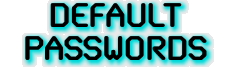
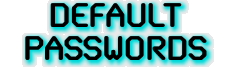
|
Symbol Default Passwords |
Welcome to the open-sez.me Symbol default passwords page.
Before you open a ticket with Symbol tech support, see if your device or software is in this list. Check the Access Method column to make sure your access method is correct, then try the given default username and password. For the defaults to work in your Symbol device or software, you may need to reset the device or reinstall the software, either of which could cause data loss, so be sure to have backups before you proceed! It's a best practice to have a regular backup schedule in place before disaster strikes!
Last Updated: 2025-02-23 10:46:36 PM|
Did open-sez.me help you save time or money? Did we help you make money? Advertise here! Contact us for details! |
|